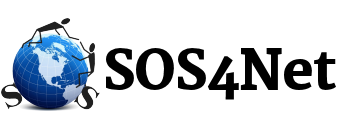For those of you still needing to move up from Windows XP and considering keeping your current machine, we recommend moving to Windows 7 if you have the choice. However since not all hardware can support Windows 7, Microsoft thoughtfully provided the Windows 7 Upgrade Advisor. The Advisor will analyze your system and tell you if your system can support Windows 7 in 64-bit, the preferred version, or only in 32-bit. One of the greatest advantages of Windows 7 64-bit is the ability for it to use more than 3GB of RAM (memory), and without exception, the rule of thumb is the more RAM the better. So if the Advisor says your system won’t support a 64-bit installation, we’d recommend either getting a new machine, or if you’re looking for something toward the high end, letting SOS4Net build you a custom one.
In addition to telling you if your system can support a 64-bit install, the Advisor scans your hardware, devices, and installed programs for known compatibility issues, gives you guidance on how to resolve potential issues found, and recommends what to do before you upgrade. Just click the link above to go to the Advisor’s page on the Microsoft site. There are more details about what it does plus installation instructions, all just beneath the big red Download button.
The Windows logo is a registered trademark of the Microsoft Corporation.