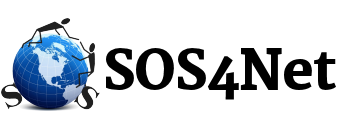Use your credit or debit card to pay your SOS4Net invoice online using Square. Square is used by tons of businesses across the country and around the world to accept credit and debit cards. Who knows, it may be used by your favorite restaurant or retail store.
Just click the Pay Invoice Now button below. On the next screen, enter your invoice amount and click Checkout. After that you’ll enter your invoice number, contact and payment information, complete the transaction, and get your receipt.
Please let us know what you think of the new payment experience using Square. How was it for you compared to PayPal? Was it easier, more difficult, more pleasant, more annoying, we want to know!
Make a Payment
![]()
As always, thank you for your business. We appreciate it very much!
Sincerely,
Scott & Susie
Now you can use your credit or debit card to pay your SOS4Net bill online using PayPal, “the safer, easier way to pay online!” Just enter your invoice number and amount below, then click the Pay Now button, and you’ll be taken to SOS4Net’s secure PayPal payment area. Enter your credit card and billing contact info, and follow the instructions provided. Of course if you have a PayPal account you’re welcome to use that if you wish.