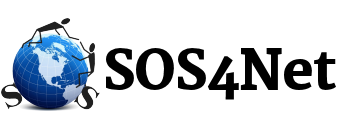03/30/2021 – FIXED: Microsoft-Hosted Email Sending Us to Junk!
After pretty much everything else from the migration had settled down, Microsoft-Hosted Exchange, which hosts email for many businesses, was still sending all our email to its recipients junk folders. Initially we had trouble getting access to MS tech support as they seem to only want to work with their direct email hosting customers. After finally getting access and working with a tech for more than two weeks, we believe this issue has now been resolved. Our tests are now going directly to recipients’ inboxes. While we still do not–and may never–know the exact reason this was happening, the Microsoft tech with whom we’ve been working said this morning that their Product Team, which is at two step escalation, “fixed an old rule” in their spam filter system.
If you know of anyone who had been receiving your email in their junk folder and never marked your email as Not Junk, please try sending to them again to see if you’re now delivered to their inbox.
To all of our users who have been affected by this issue, we sincerely apologize for what we know has been a major inconvenience.
Thank You!
01/20/2021 – Some Mail Being Deferred
We have noticed that some email providers, most notably AOL, Yahoo, domains hosted by MS Office 365, and possibly Verizon, are not accepting our mail for delivery right like normal. We believe this is because we had to use new IP addresses for our mail servers, and while these IP addresses do not have bad reputations, they also don’t have good ones. They simply have no reputations. Because of this, these providers are treating us like a person who has no credit at all. They’ll give you some credit, but not as much as if you had great credit. So they’re intentionally imposing delays, so we have to retry, multiple times in some cases, before they accept mail from us. We believe this is due to what’s known as “zero day spam”. With zero day spam, spammers buy domain names and IP addresses in bulk, and within hours of registering the domain names, they blast out mass quantities of spam in an effort to get it all delivered before their new IPs end up on blacklists. We believe we’ve mitigated this at least somewhat by adjusting our retry schedule to retry every 5 minutes during the first 65 minutes after you click Send. This way even if you have a dozen recipients, and their server is deferring us, they should all have received your message in about an hour.
The other issue we’re seeing is that in some cases, our logs show a message as having been delivered, but the recipient says it wasn’t received. In this case the recipient should check their spam or junk folders in both their email program (Outlook, Thunderbird, Mac Mail, etc.) AND in their webmail to see if the message was put there. Either way they should put you in their trusted senders/exception list. If it’s not in either place, they should contact their email admin, like you contact us, and have them check the mail server logs to see what happened after their server accepted the message. Also if possible, the email admin should put our mail server IPs (174.128.231.34, 174.128.231.35, and 174.128.231.36) in their exception list to be on the safe side.
The good news is that this cautious behavior on the part of recipient mail servers should only last a short time, just until they decide we’re not going to blast them with spam. We are taking steps to expedite the process where we can, but unfortunately we have no direct control over how long it takes them to make that decision.
Thank you for hanging in there with us! This should be cleared up soon.
01/18/2021 – Server Encryption Fixed
Mail server encryption was fixed this evening. Our email apps and programs as well as our mobile devices are once again able to use encryption when connecting to our server. If your doesn’t work right off the bat, please reboot it whether it’s a PC or a phone. Also gmail and comcast servers are again willing to send us email.
Again we apologize for this temporary inconvenience, and we do appreciate your patience as the dust settles so-to-speak.
Thank you!
01/17/2021 – Migration Successful…For the Most Part
Hello Everyone!
Our email is all snuggled into its new home on the new server, and webmail is working well. However we are experiencing an issue with encryption. Something about encryption on the new server, while it agrees with websites including webmail, is not working and playing well with email apps/programs like MS Outlook, Thunderbird, Mac Mail, and mobile devices. We’re working on the problem and hope to have it resolved sometime tomorrow. In the meantime, we suggest using webmail as a temporary workaround. Webmail URLs are as follows…
For idComm email users: https://mailhost.idcomm.com/Login.aspx
Mobile interface idComm: https://mailhost.idcomm.com/Mobile
For all other email domains: https://securemail.sos4net.com/Login.aspx
Mobile interface all others: https://securemail.sos4net.com/Mobile
We’ve also learned that gmail and comcast mail are having trouble sending mail to the idcomm.com domain. We do not believe this is the case for other mail domains hosted on our server. We also think that once we resolve the issue above, this issue will also be resolved. This appears to be producing a temporary error, so sending servers should be holding messages in their outbound queues for 2 to 3 days depending on their configuration. When this is resolved, those messages should come in.
We apologize for this temporary inconvenience and appreciate your patience as we work to resolve these issues.
Thank you!
Scott & Susie
01/12/2021 – NEW SERVER THIS WEEKEND!
Happy New Year Everyone!
Susie and I hope you all had a safe, healthy, and happy holiday season and a great New Year’s Day.
For 2021, we have a new, faster, more powerful server for your websites and your email. In fact all websites, except for webmail, have already been moved and are running very well. This Saturday evening, Jan 16, we’ll be migrating all email to the new server. Collectively you folks have a LOT of email out there, so the migration is expected to take approximately 6 to 8 hours to complete. When it’s done, you’ll have a fresh new look for webmail AND the interface will be much more mobile friendly.
As some of you may know, in the current mobile interface, users cannot get to any webmail settings like vacation/auto-responder messages or trusted senders. You can’t even use Actions / Mark / Not Spam in the current mobile interface. If you’re using the desktop interface with a mobile device, you may be able to do these things, but you also may need a magnifying glass to read the screen.
With the new interface you’ll be able to control all of those things and more AND still be able to easily read the screen. The layout will self-adjust to your screen width so you won’t need to pinch-zoom in and out. If you’d like to see a preview of the new SmarterMail webmail interface, please use this link to see some screenshots and other helpful information.
The migration is scheduled to begin at approximately 7:00 PM MST Saturday evening Jan 16 and is expected to take about 6 to 8 hours to complete. During the migration, you will not be able to send or retrieve new messages. For the vast majority of our users, no changes will be necessary to your email settings. When the migration is complete and your internet provider’s DNS has updated, your email apps/programs will simply start working again.
If your email is still not working by 10:00 AM Sunday morning, please give us a call so we can look into it.
Susie and I would like to thank each of you for your patience, your understanding, and for being with us all these years. We hope you enjoy your new mail server.
Thank you!
Scott & Susie
01/07/2021 – Mail Server Hiccups
Hi Everyone! Some of you may have noticed recently some very short periods during which your email apps were unable to connect to the server. We believe this is due to a non-email-related update that’s causing problems and requiring us to restart the machine. While we have not yet identified the offending app, this machine does restart pretty quickly. So far we think we’ve been able to minimize the disruptions, and fortunately we’re already in the final stages of migrating everything to a newer, more powerful server. We have a bit more prep work to do for the email portion of the migration, which probably will take place the night of Friday, Jan 15 so we have the weekend for DNS to propagate. We’ll be sending an email to everyone with information on the maintenance window as soon as the prep work is complete and the date is finalized. In the meantime please bear with us, and if you have any questions, give us a call at 303-796-3000, or shoot an email to techsupport@sos4net.com.
Thank you!
Scott & Susie
Email Password Policy Update
To improve the security of our mail server, we have updated our email password minimum requirements and will be informing users who need to update their passwords. We are not initially applying the new policy to existing passwords. Instead we’re asking that users please login to their webmail when they have time, and change their passwords to meet or exceed the new minimum requirements below.
Minimum Password Requirements:
- Must NOT include any spaces.
- Must NOT include your email name. For instance the password for john@domain.com could not include “john”.
- Must be at least 8 characters long
- Must contain at least 1 lowercase letter
- Must contain at least 1 number
Suggestions for a stronger password:
- Include 1 or more uppercase letters.
- Include 1 or more symbols such as !#$%()&* (no @ signs please).
- Longer passwords are harder to crack both for humans and for programs.
- You could choose a combination of familiar things such as zip + street or city + part-of-your-phone-number.
- For the highest security, consider using a random combination of letters, numbers, and symbols instead of actual words.
IMPORTANT NOTE: Once you change your password in webmail, you must then update the password in your email program and on your mobile devices. You should do this immediately after changing your password in webmail. If the server receives too many login attempts with the old password, it will block you for a short time. Desktop email programs like MS Outlook, Windows Live Mail, or Thunderbird, should prompt you for login information the next time they try to send/receive mail. Just enter the new password making sure the Save/Remember checkbox is checked, and that should be it. For mobile devices, you’ll need to go into both the incoming and outgoing settings either for the email app or for the account on the phone, depending on your phone model and how it’s configured. While we may be able to help with some mobile devices and are certainly willing to try, because there are so many and all with different menus and terminology, it may be faster and easier for you to either do a google search for “change email password” + your-phone-model or to call your cell provider’s tech support.
To login to your webmail…
- If you have idComm.com email, go to https://mailhost.idcomm.com/ and login with your full email and password.
- If you have your own domain, go to https://securemail.sos4net.com/ and login with your full email and password.
- Once you’re logged in, click the Settings icon at the far left (the gear icon, second from the bottom).
- The default page should be Account Settings, where on the right you can type in the new password, type it again to confirm, then click Save up at the top.
- After saving your new password, please update the password in your desktop and mobile email apps.
Thank you!
Scott & Susie
Mail from GMail Users
There have been a couple of issues receiving mail from gmail users recently where the gmail user said their email bounced sending to one of our users. The reason for this is that, while gmail does a fair job of blocking spam TO their system, when it comes to spam FROM their system, not so much. All free email services get abused by spammers and scammers at one time or another, gmail probably more than others. Spammers sign up for free accounts blasting out tons of spam without regard for how it affects other gmail users, and not caring if their accounts get cancelled as they only need to use them once. This usually results in the gmail servers involved being put on one or more blacklists for a time, which in turn causes problems for gmail users if the system tries to use those particular servers to send their mail.
Google actually is aware of this problem, yet still appears to do little to prevent it. In fact here is what they say about it in one of their knowledgebase articles. Bear in mind this article is written TO gmail users.
“Gmail sends mail from a number of different IP addresses that shift regularly. If one of your messages goes out from an IP address that was blacklisted after someone else used it to send spam, your mail can start getting bounced. Mail bounces only to recipients who’s mail servers use the RBL(s) that blacklisted the IP address, and only while the address remains blacklisted. Eventually, the RBL delists our server’s IP address, or Gmail assigns you another outgoing server, and your mail no longer bounces.”
Because so much junk does originate from gmail.com, whitelisting the domain is simply out of the question. We cannot in good conscience expose all our email users to that much abuse. So we handle problems on a case by case basis. Please keep this in mind if you suddenly can’t receive mail from a gmail user with whom you’ve corresponded for years. Remember also that the condition should be temporary, just until the gmail system sends their message from a server that is not blacklisted, or until the gmail server IP address is dropped from the blacklists.