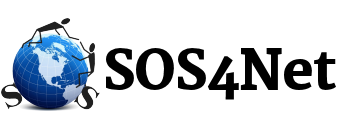Mail Server News
01/17/2021 – Server Migration Complete
The migration is complete and for the most part successful. However there is an issue with encryption on the new server that may be affecting your email app/program’s or mobile devices ability to send and receive mail. For more details, please check out this page.
Links for idComm Email Users
| Check webmail using SmarterMail. Also edit Trusted Senders, block specific addresses or domains, or set a vacation message. How to check your junk email folder How to use the new spam filter How to change from IMAP to POP3 in MS Outlook idComm Email Settings |
04/01/2016 – Email Being Blocked by ProofPoint
Recently we became aware that a third party spam filter called ProofPoint is blocking mail from our server. Because this is a third party service, we have no way of knowing ahead of time what businesses or email providers may use them to filter spam. If you receive a bounce email that says your message was undeliverable, please make sure to look far enough down to view the actual reason for the bounce. If it mentions ProofPoint, that is what we’re talking about here.
Through their online form, we have submitted a request to be unblocked. Along with this request we also told them that, as far as we can tell, our server is not on any of the hundreds of blacklists checked by our tests. Plus we asked them to send us information on why they are blocking us, so we may resolve the issue if it still exists. As of noon today, we have not received a reply.
We apologize for the inconvenience this may cause and hope to have the problem resolved in the near future.
01/26/2016 – UPDATE: Email to Comcast, AOL, and Q.com
As of this morning, our email is again getting to AOL.com users. If anyone can confirm the status of our email to Q.com users, please let us know. Thanks!
01/25/2016 – UPDATE: Email to Comcast, AOL, and Q.com
The missing Reverse DNS entries for our mail servers were replaced yesterday within a couple of hours after we discovered the problem. Delivery to Comcast addresses was restored relatively quickly. We’re not sure about Q.com addresses as we don’t have one of their emails with which to test. DNS at AOL apparently has not yet updated as they’re still blocking us as of about 11am this morning. However as soon as their DNS updates, we’ll again be able to send mail to AOL email customers. Again we apologize for any problems this may have caused and appreciate your continued support.
01/24/2016 – Email to Comcast and possibly AOL and Q.com
We were just made aware of a problem getting mail delivered to users of Comcast mail and possibly AOL and Q.com. Some mail is being returned and the bounce message mentions a lack of reverse DNS for our server. This feature had been in place since the server switch, so we’re not sure why it changed. However we’re in the process of taking care of it now, and hopefully it will be fixed by the end of the day. Because this is a DNS issue, and DNS takes time to propagate all around the internet, after the fix is in place, it could take 6 to 8 hours for the fix to propagate in North America, and 24 to 36 hours for the rest of the internet. We regret any inconvenience this may cause, and appreciate your patience and understanding during the propagation period.
05/14/2015 – Good News!
For those of you who have been having difficulty getting email through to users of att.net, bellsouth.net, and pacbell.net, we’ve been informed that they are removing our mail server IP address from their blacklist. This should take effect in the next 24 hours or so if it has not already done so. If you continue to have trouble sending to people at these domains after tomorrow, please let us know by sending us email, or by giving us a call at 303-796-3000.
Thank you! :-)
04/29/2015 – Old Server Ready to Come Offline
It’s the end of April. Hopefully by now everyone who wished to migrate their email and SquirrelMail address books to the new SmarterMail server has done so with no problems. The old server is scheduled to be taken offline after April 30, but it may linger a few days into May. PLEASE NOTE that once the old server is taken offline, it will not be available again. If you still need to migrate your email, please do so as soon as possible, or contact SOS4Net at 303-796-3000 to notify us of a delay.
While the idComm home page will always remain online, you can get to webmail faster by going to the new webmail login page and bookmarking it (i.e. saving it in your favorites). Moving forward, everyone should now be using the following URLs for idComm webmail and information on using your webmail on the new server.
| Check webmail on the NEW server using SmarterMail. Also edit Trusted Senders, block specific addresses or domains, or set a vacation message. | webmail.idcomm.com, webmail.sos4net.com (same system, same login), or https://mailhost.idcomm.com/ if you’d prefer a secure connection. |
| How to check your junk email folder | www.sos4net.com/email-check-your-junk-email-folder |
| How to use the new spam filter | www.sos4net.com/email-the-new-idcomm-spam-filter |
| How to migrate your email from the old server if necessary | www.sos4net.com/email-migrating-your-idcomm-mail |
| How to move your SquirrelMail address book to the new server | www.sos4net.com/idcomm-email-address-book-transfer |
| idComm Email Settings | www.sos4net.com/email-tips-and-info |