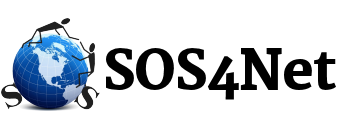Outlook 2016 Duplication Bug
A bug in MS Outlook 2016 is causing Outlook to download duplicate messages and/or remove message from the server when it’s not supposed to. For more details and a fix from Microsoft or a work around if that fails, click here.
Email Settings - idComm.com
Email settings to use in your desktop or laptop email program or mobile device email app if you have an idComm.com email address.
Email Settings - Your Own Domain
Email settings to use in your desktop or laptop email program or mobile device email app if SOS4Net is hosing your own domain’s email.
Don’t Forget The Junk Mail Folder!
For clients who have domain email with us, we’d just like to remind you to periodically check the Junk Email folder in your webmail. This is where our server’s spam filter puts common spam rather than delivering it to your inbox.
Change from IMAP to POP3 in MS Outlook
If your mailbox on the server fills up from time to time, your email program may be using the IMAP protocol instead of POP3. In other words, you may be reading mail directly on the server rather than retrieving copies of messages to your computer. With POP3 you keep actual copies of messages on your machine so you have access to them even if you don’t have an internet connection. Plus with POP3, your email program can tell the server to keep only the most recent 30-60 days worth of mail. This keeps your server mailbox clean but leaves a month or two of mail for your mobile devices to access. Want to switch from IMAP to POP3?