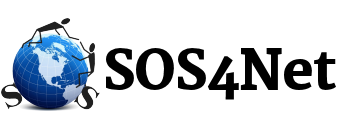Email & Other Alerts
11/11/2024 - Captcha/reCaptcha Fraud
Hi Everyone! I’m sure you’re familiar with Captchas and reCaptchas, right? Those are the little “I’m not a robot” checkboxes that sometimes ask you to choose all the squares with busses or motorcycles or traffic lights, etc. As you’ll see in the screen shot below, even this concept is now being abused by scammers and other bad actors.
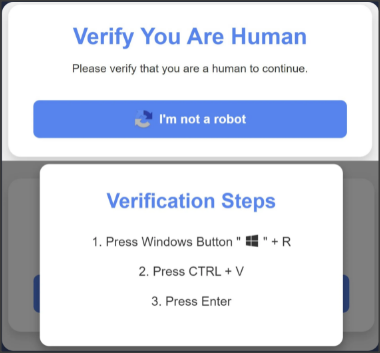
Example of a Fraudulent Captcha
In the “captcha” screen shot above, clicking the “I’m not a robot” button actually copies a malicious script to your computer’s clipboard (as in Copy-and-Paste). In the steps that follow, #1 opens the Windows Run dialog, which is used to execute a program manually instead of by clicking an icon. In #2 pressing CTRL+V then pastes that malicious script into the Run dialog. Finally in #3, pressing Enter executes that malicious script on your computer, and there’s no telling what such a script might do. Depending on your antivirus program, the script may or may not be allowed to actually execute, but there’s no point pressing your luck.
If you’re ever on a website and you encounter such a Captcha or reCaptcha, please leave that site immediately without submitting or saving whatever you’ve been working on.
"New Outlook": Possibly NOT What You Think It Is
Outlook for free, woohoo! . . . or not
“Outlook for Windows”, also known as “New Outlook”, is available for free on the Microsoft Store. However this is not the same as Outlook 365 or the stand alone version, Outlook 2021. It is also not–we repeat NOT–a full, complete version of MS Outlook. There are four main reasons why we do not recommend this app for our clients.
- IMAP only, no support for POP3 accounts, which we recommend for use on desktops and laptops.
- No true Archive function, so it can’t help if you hit your disk space quota.
- No Access to Older Mail, so you can’t just copy mail from an old machine and read it on a new machine.
- Progressively Slower Sync Times if you have large amounts of mail on the server.
For more details, read on…
According to one Microsoft MVP, in a nutshell, “Outlook for Windows” is “Outlook on the Web” wrapped in an app framework that happens to support external IMAP accounts. It is intended to be a replacement for the free email/people/calendar apps that come with Windows 10 and 11. It is not intended to be a replacement for a full version of MS Outlook. This presents 3 major issues for our users.
- No POP3 Accounts – “Outlook for Windows” does not support .PST files. Because PST files are where Outlook stores email data for POP3 accounts, this means it cannot support a POP3 account. Since POP3 is what we recommend that clients use for desktop and laptop computers, we do NOT recommend using this app as your primary email program.
- No Archive Function – Because it does not support PST files, “Outlook for Windows” also does not have normal Archive or Auto-Archive functions. This means that it cannot manually or automatically move files from live IMAP folders, which live on the server, to a local storage folder and therefore cannot help reduce server disk space usage for IMAP users. If you run up against your usage quota, your only option would be to manually go through and delete older email in order to free up space.
- No Access to Older Mail – Also without PST file support, you can’t just copy a PST storage file from an old computer to a new computer and open it with “Outlook for Windows” to view your old emails.
- Progressively Slower Sync Times – As the number of email messages and folders grows, Outlook takes longer to synchronize what it displays to you with what’s out on the server. This is because for each and every folder you have, Outlook must confirm with the server the existence and status of each and every message. For 50 or 100 MB of mail, this probably happens pretty quickly. For multiple Gigabytes of mail, this could take a while.
How do I know which Outlook I have?
So how do you determine whether you have “Outlook for Windows” or a full version of Outlook? The quickest way is to look at the main Outlook screen. If you have a normal, full, desktop version of MS Outlook, either stand alone or 365, toward the top left of the main Outlook screen, you should have tabs for File, Home, Send/Receive, View, and Help, similar to the image below.

If you have “Outlook for Windows”, then your main Outlook screen probably looks more like this next image with tabs only for Home, View, and Help.

If you wish to use the latest version MS Outlook for email, contacts, and calendars, we highly recommend that you purchase the stand-alone version, the latest version of which is 2021. This is a one time purchase as opposed to an ongoing subscription, and should not require the use of a Microsoft account. As of 02/27/2024, the cost of MS Outlook 2021 stand alone version from Microsoft is $160. If you also need Word and Excel, you can get MS Office Home & Business 2021 stand alone from Microsoft for $250. You may be able to find Outlook and/or Office from other sources for less, BUT you should check product reviews and verify the reputation of the seller before making a purchase.
01/23/2024 – Bogus QR Codes in Emails
01/23/2024 – It has come to our attention that scammers are now using pictures of QR codes in emails. Before QR codes, you were able to simply hover your mouse over a text link, an image link, or even a button in an email. Your email program would display the URL to which you would be taken, and you could easily see if that URL matched the business entity mentioned in the email. However QR codes do nothing when hovered over because as far as the computer is concerned, they’re just pictures. However when you scan them with your mobile device, it can take you directly to the URL embedded in the QR code, and that URL can be a fake, phishing or other malicious website.
To protect yourself against bogus QR codes, you should always preview the URL, or at least the domain, that is the target of the QR code. iOS users should be able to use the native camera app on an iPhone for this. If you move the camera over a QR Code, you should be able to see at least the domain name that is embedded in the QR Code. If the domain name is not related to the business entity mentioned in the email, you know it’s bogus. Some Android users may also be able to preview the URL embedded in a QR code with their native camera app. For instance on my Samsung Galaxy S10 running Android 12, the native camera app displays the full URL associated with a QR code. If your native camera app does not show you a preview, you should be able to find a QR code scanning app that does on the Google Play Store.