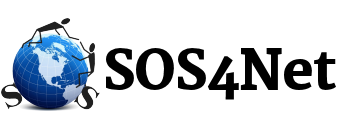When you uninstall many programs, not everything that was installed gets removed, and most antivirus programs are no exception. However having parts of an antivirus program lingering on your system sometimes can be more detrimental than other applications. That’s why most antivirus software manufacturers produce tools specifically designed to remove the remnants left behind by their normal uninstallers. Here are links to removal programs for some of the more popular antivirus programs. In all cases you should run the normal uninstall from Control Panel / Add Remove Programs (Win XP) or Control Panel / Programs and Features (Vista/7/8/10) before running any of these removal tools.
- Avast Removal Tool – As of 06/04/2020, Avast appears to have one removal tool for all its products.
- AVG Removal Tools – As of 06/04/2020, AVG appears to have one removal tool for all its products.
- Malwarebytes Support Tool – As of 06/04/2020, go to this page, download their support tool, and follow the instructions on the page.
- McAfee Removal Tool – As of 06/04/2020, go to this page, scroll down to the Solution section, click Method #2: Remove using the McAfee Consumer Product Removal tool (MCPR), and follow the instructions there.
- Norton Removal & Reinstall Tool – As of 06/04/2020, it appears that Norton’s no longer has a simple uninstall tool, but rather a remove and reinstall tool. You can download it from this page, which also has instructions. If there is an option to remove only, we suggest using that. IF you want to reinstall, you can always use your original installation file or disk.